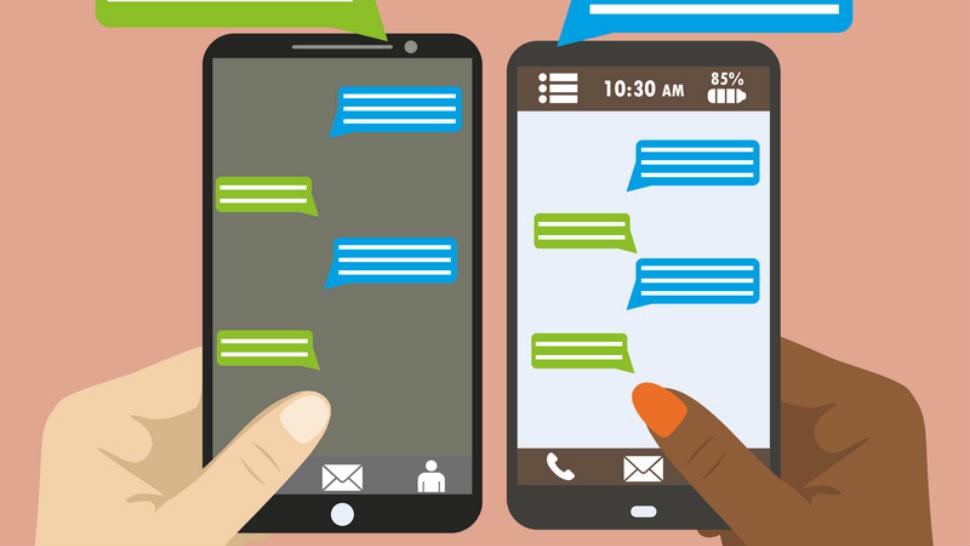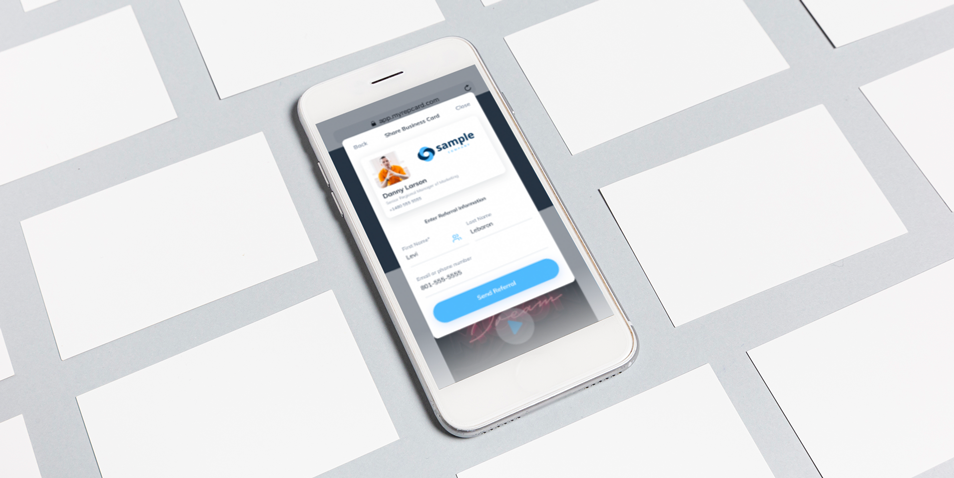So you have decided to leave your mark on the sales world and get acquainted with everything it has to offer you. There are many tools and apps to get you well on your way. RepCard, CRM, “The Challenger Sale “ book …to name a few. However, one asset that will separate you from your peers is a Smart ID badge.
What is a Smart ID badge?
A Smart ID badge is an innovative personal identification solution provided by RepCard. Using this unique badge will leave your leads with a confidence in you and is a building block for the trusting relationship you hope to have with them.
What makes the Smart ID badge smart?
Regular ID badges may have an identifying picture and name. The Smart ID badge is custom tailored to each individual. With high quality imaging, you can add a profile picture as well as an associated company logo. Additionally, on the reverse side is an ID specific QR code just for you. When the QR code is scanned, it links your customer to a verification site that authenticates you while bringing them peace of mind on the spot. After you are verified, the webpage automatically redirects the customer directly to your RepCard digital Business card. This process is quick and easy.
How do I get one?
There are two ways to acquire a RepCard Smart ID badge. The first way is creating one through the RepCard app. This form is solely a digital version of the Smart ID badge. The second way is ordering a physical version straight from the app dashboard.
Clearly, your first step on this sales journey is to download the RepCard app. In addition to the Smart ID badge that will leverage your success with each lead, there are many features that will leave you feeling like you have your own personal CRM at your fingertips. Click here for more info.